Unlock your creativity and elevate your photo-editing experience with TypePic, an intuitive application designed to effortlessly enhance your casual snapshots or gallery photos. The app offers you the convenience of personalizing your images by adding text in various fonts and infusing your pictures with a range of stylish filters, such as black and white or sepia tones.
With this tool, you can select from over ten exquisite and fashionable filters to transform your images into chic masterpieces. Fine-tune the mood of your photo by adjusting the transparency, text color, thickness, border line color, and even the type and color of the text shadow, ensuring every detail aligns with your unique taste and the image's ambiance.
Dive into the vast selection of fonts available to convey the right message in your photos, with the option to download additional fonts to expand your creative arsenal further. It allows you to incorporate shapes such as stars, hearts, circles, or balloons, adding a playful or poignant touch to your text placement. The user-friendly interface makes editing direct, straightforward, and efficient, perfect for users seeking a seamless editing process.
Whether you are looking to enhance your images to share on social media platforms like Twitter, Facebook, or Instagram, or create memorable message cards for friends, the versatility of TypePic knows no bounds. Its ease of use means you can share your creations directly and with minimal effort.
Ready to explore the potential of the program? Take the first step and download the free trial, giving you access to a realm of stylish filters, customizable text options, and basic shapes to transform your photographs into expressive works of art. Remember, the scope of how you use the app is as limitless as your imagination.
Requirements (Latest version)
- Android 2.3, 2.3.1, 2.3.2 or higher required


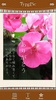

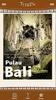

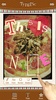














Comments
There are no opinions about TypePic yet. Be the first! Comment